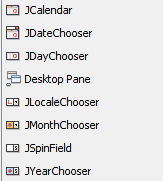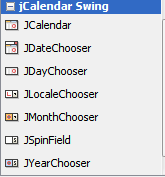Do you need calendar form on your netbeans? You should use jCalendar. JCalendar provides a lot of calendar form option. There are so many calendar option that you might get from the JCalendar. In general, you’ll not find any calendar form in your netbeans palette. You need to install it by yourself.
It’s easy to get the jCalendar. You can download it from http://www.toedter.com/en/jcalendar/. I’ll give you the way to add this library, so this jCalender will be shown on your netbeans palette.
First, you must open your netbeans.
Second, you have to choose Tools on the menu bar.
Third, move your pointer to the “Palette” Option. Then, you have to click “Swing/AWT Components”
The “Palette Manager” Windows will be shown. Then, click “New Category…” . Clicking the “New Category…” Button, you’ll see the “New Palette Category” windows shown on your Monitor. Then, You can change the Text Area with your preferred name choice for your jCalendar category. In general, I use “jCalendar Swing” as the name of my jCalendar category.
After that, you should check the “jCalendar Swing “ folder in the Palette Content checklist, so the “jCalendar Swing” category will be shown on the Java Netbeans palette.
To add the “jCalendar Swing” category content, you should click “Add from JAR” button. But first, make sure that your jCalendar downloaded from http://www.toedter.com/en/jcalendar/ have extracted already. Clicking the “Add from JAR…” button, you’ll get new windows in the picture below. Then, you can search your jcalendar folder.
After that, you are going to find the “.jar” file of the “jCalendar”. Double click on your jcalendar folder (jcalendar-1.4)! Then you’ll find many folders. Choose the “lib” folder one! Double click on it! Then you’ll find the file. Please, give a Single click on your “jcalendar-1.4.jar” (the jar file). Then, please click “next” button in the bottom of window.
After that, you can choose all of the available components to add to the java palette.
Then, you should select the category added before (jCalendar Swing). Then, you can click the finish button in the end. The jCalendar Swing category has added on the netbeans palette. Thanks Very Much…. 😀